Getting Started with Astra Starter Templates
Unless you are a marketing agency or a freelance web professional, chances are, you don’t spend the majority of your time working on websites. Yet, if you are trying to build a website of your own, that lack of experience can be daunting. Lucky for you, there are certainly plenty of ways to get started with a new website that don’t require you to have experience.
In the past, you may have searched through hundreds of thousands of templates, trying to find one that fits your business. And while this may still be an option today, my experience has led me to only a handful of templates that I would consider fast enough and built solid enough for a business website that you want seen.
One of those templates is called Astra, a theme that is extremely fast in loading, yet has plenty of features to help you customize it to meet almost any need. And while the theme itself is really powerful, Astra has an even easier way for a small business get a professional looking website in minutes.
Astra Starter Templates
There are two options when it comes to Astra Starter Templates, the first is a free plugin, available from within the WordPress repository (You load it from your admin panel). This plugin has around 90 free starter templates you can use to get a jump start on the design and layout of your website. They have even more options available in their Premium Starter Templates plugin, which starts at $169/year for access to it and several other related plugins.
What makes these plugins really stand out is that you can install just the one plugin, select the template that you want to start with, and everything that is needed to have the template live on your own site is installed and configured for you within minutes. All you have to do is install and browse.
Without such a system, you would have to find a WordPress theme that you like, plugins that will help you with what you want to do with your site and install them. After that, you would have to configure the theme and plugins, then add your content to the site. Along the way, you will have to try and figure out how you want that content laid out for your site. This could takes hours, or even days for those who shy away from technology.
Installing Astra Starter Templates
There are two ways to get starter templates into your site. The first is with the free Starter Templates plugin and the second is with the Premium Starter Templates plugin
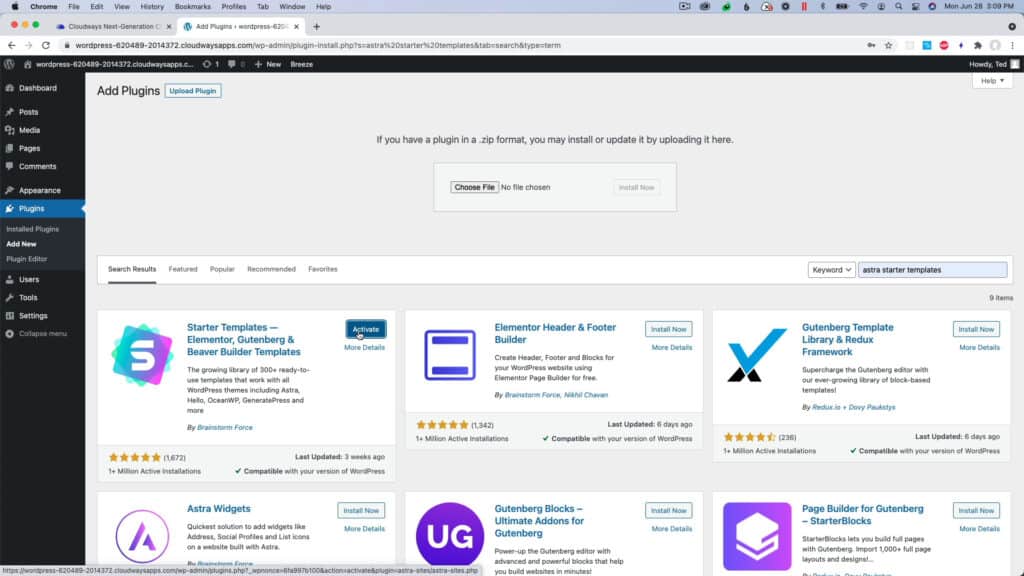
Install Starter Templates
The first way is to search for the basic version of the plugin from within your WordPress plugin admin. This is done by going to Plugins -> Add New in the admin menu. Then use the search box to find the plugin.
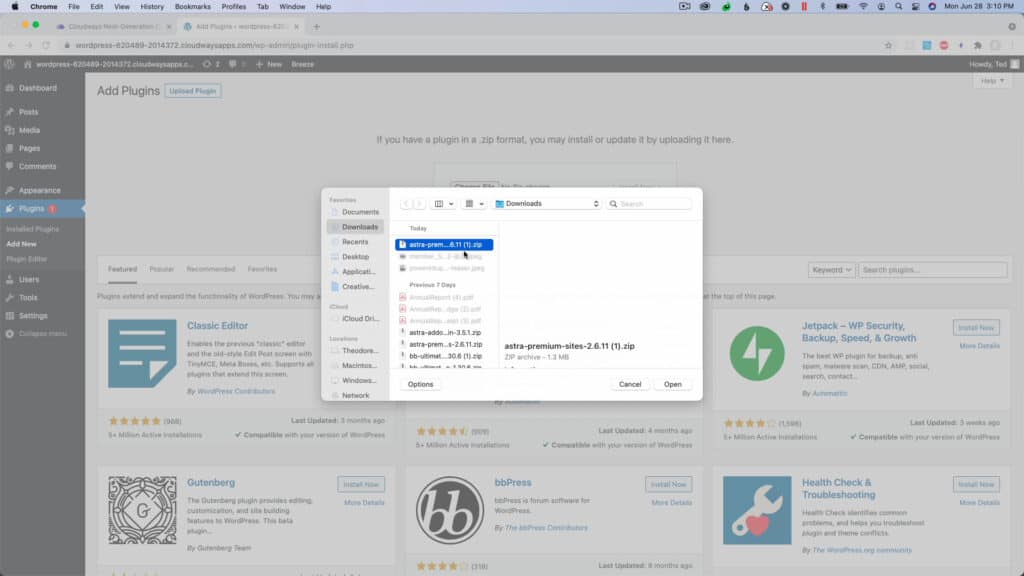
Install Premium Starter Templates
To install the Premium Starter Templates plugin, just use the “Choose File” button on the same page to upload your premium plugin file and then click the “Install Now” button to finish the upload.
Choose Your Page Builder
The first time you attempt to view the available templates, you will be asked to select a page builder for use with your project.
When given the option to select a page builder, you have 4 options to choose from. Your first option is Gutenberg, which is the default editing experience (not really a page builder) for WordPress. All of the Gutenberg templates are free, so if one of these is what you want, you don’t need the premium version of the plugin. There are about 70 templates available with this option.
The next page builder option is to use Elementor. If you want the best selection of free and premium templates, this is the option to select, as it has nearly 200 templates to start from. This is also a very easy page builder for most small business owners and non-tech people to use, making it the best option for the small business owner or personal blogger.
The next page builder option is Beaver Builder. This page builder has about 110 templates to choose from, giving it the second most options. As a developer, I personally prefer Beaver Builder over the other options. And while it is capable as a page builder, it is just a little harder for the novice user to get used to.
The final page builder in the list is Brizy. I have no experience with this plugin, but it has about 40 starter templates to choose from. The majority of the starter templates for this page builder are premium templates, so if this is the page builder you choose, be prepared to use only the Premium Starter Templates plugin to get started.
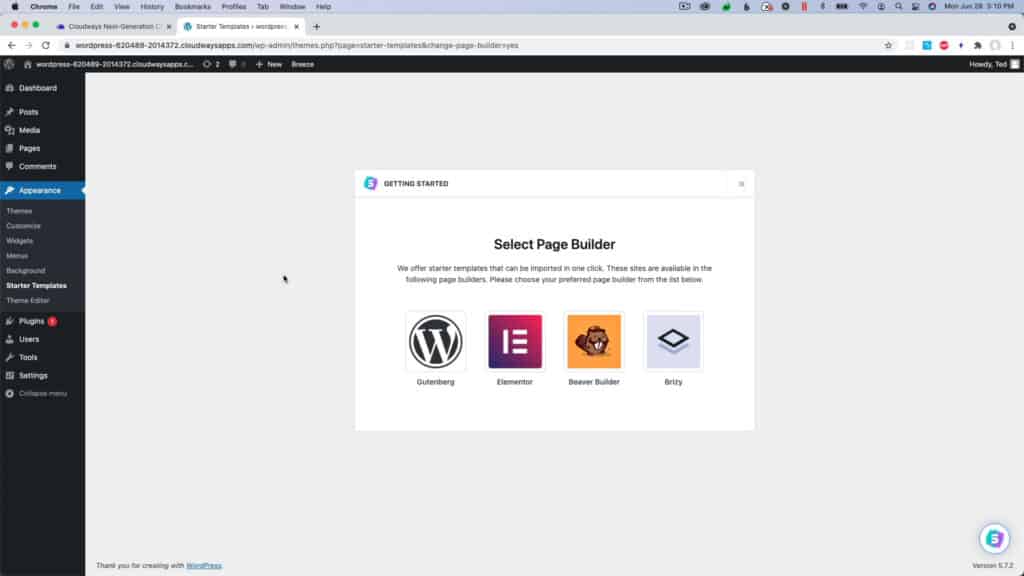
Select Your Template
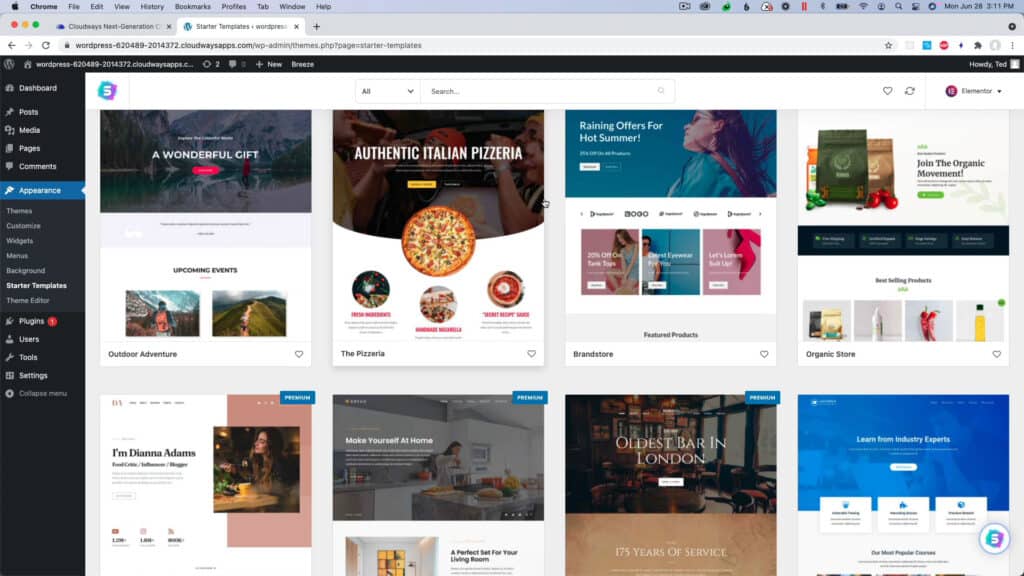
View Templates
If you choose Elementor or Beaver Builder as your page builder of choice, be prepared to browser through a lot of templates. As you scroll, new template images appear for you to view.
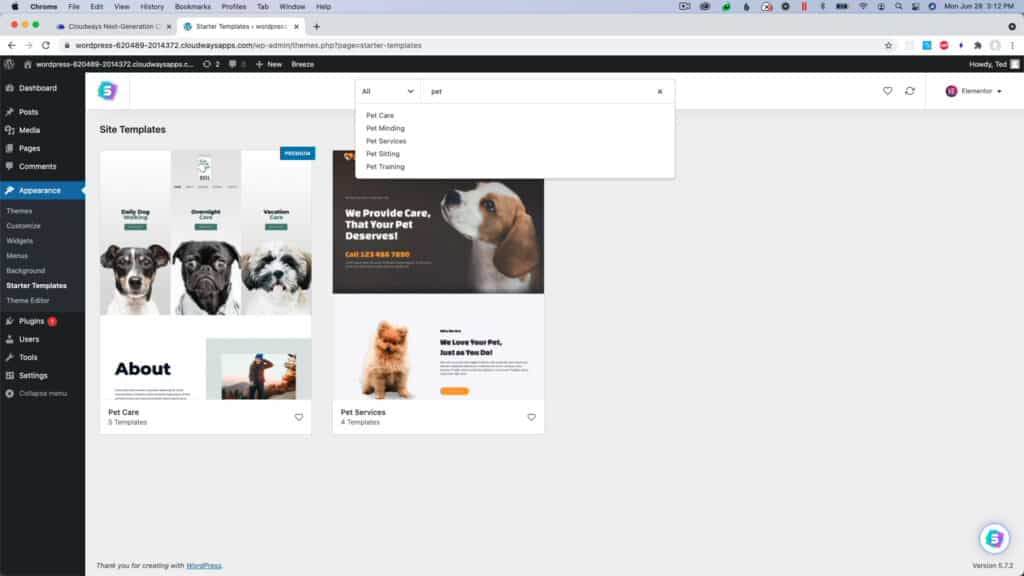
Filter Templates
While there are plenty of options to choose from in the template page, you can start typing into the search box. When you press enter, a search of the templates that meet your criteria will appear. The system also provides some suggestions as you start typing. What a great way to limit your options.
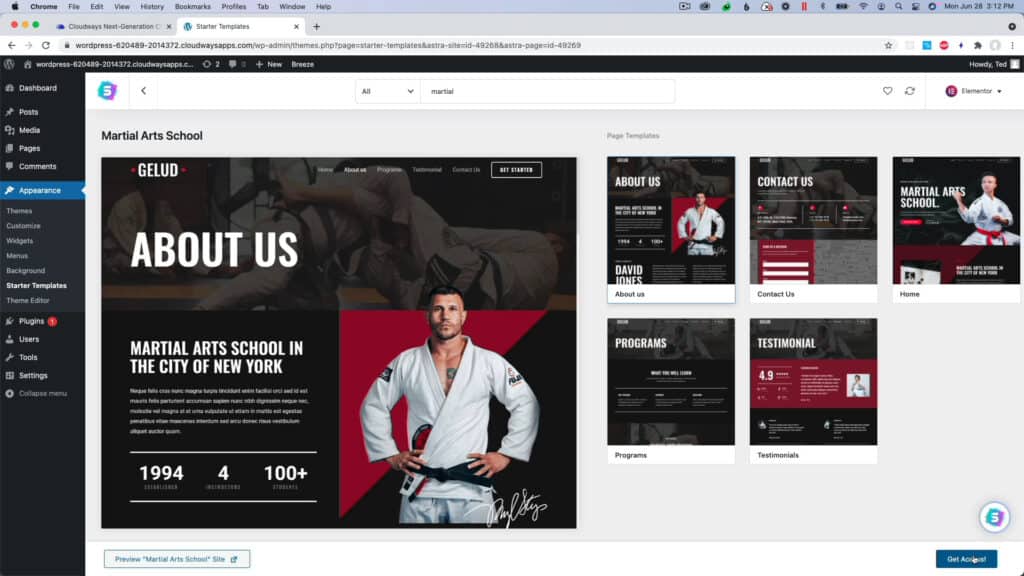
View Single Template
Once you see a template you want to learn more about, simply click on it and you will be taken to a page that shows you an example of the template and it’s pages. Selecting any of the pages will change the larger image, which you can scroll to see what the full page looks like.
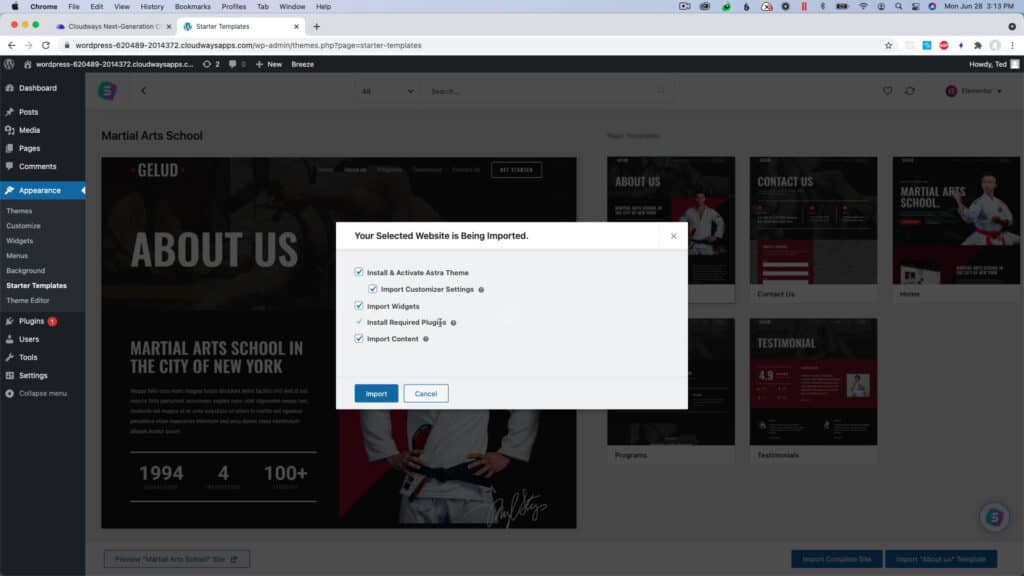
Start The Import
Your starter template is ready to import. All you have to do now is tell it to import by clicking the button.
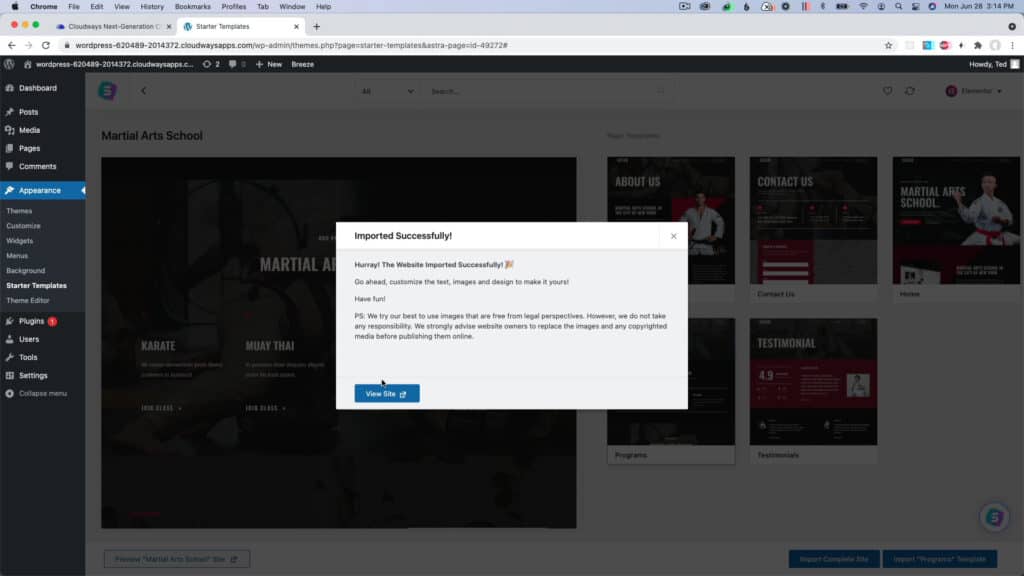
Your New Site Is Ready
Wasn’t that quick? Your site is all imported and ready for you to edit. Just click the blue button to go see what’s waiting for you.
That Was Easy
Your site is now ready for you to edit.